Want to keep up with everything AvePoint has going on at Microsoft Ignite 2018? Check out our Ignite hub for session info, speaker bios, blog updates on tech announcements and more!
Want to catch up on other Ignite sessions? Check out the rest of our coverage below:
- #MSIgnite Keynote Recap: Satya Nadella on Tech Intensity
- #MSIgnite Session: Transform Your Workplace with Microsoft 365 Recap
- #MSIgnite Session: Jeff Teper on Content Collaboration in the Modern Workplace
- #MSIgnite Session: How to Become a Rockstar Public Speaker in 5 Steps
- #MSIgnite Session: How to Achieve 90% Microsoft Teams Adoption in Three Months
- #MSIgnite Session: Non-Compliant Apps in #Office365 GCC #MicrosoftTeams Store
- #MSIgnite Session: How to Ensure Operational Governance for Microsoft Teams
Microsoft devotees have descended upon Orlando to take in the sights (or sites), sounds, sessions, and of course Satya’s keynote, at Ignite. This is Microsoft’s biggest event for IT pros and enterprise professionals—in fact over 26,000 people from over 100 countries are in attendance.

Industry heavy hitters like Jeff Teper, Corporate Vice President of Microsoft, and Lori Wright, General Manager Microsoft 365, joined forces to present “Modern Teamwork: Transform Collaboration and Communications with Microsoft 365” to unveil the latest advancements in Microsoft Teams, Yammer, SharePoint, Outlook, and more. In case you missed it, here’s what’s new in Teams across meetings, devices, calling, collaboration and app development.
But first, some exciting news! Did you know that Teams is the fastest growing app in Microsoft’s history? That’s right, everyone’s coming together and working as one because they know TEAMS WIN!
- 329,000 organizations use Teams
- 87 of the Fortune 100 companies uses Teams
- Teams supports 44 languages
- 54 Teams customers have over 10,000 daily active users

This session was broken down into four key areas:
- Content Collaboration: Presented by Jeff Teper, Corporate VP of Microsoft Office
- Meetings: Presented by Heidi Gloudemans, Director Product Marketing, Microsoft Teams, and Jace Moreno, Microsoft Teams Developer Platform Lead
- Industries (workflows & verticals): Presented by Keara James, Product Marketing Manager and Kathy Minnis, Director
- IT Teams: Anne Michels, Group Project Manager
Content Collaboration
Teams is powering the best-in-class communication capabilities with content collaboration.
- Yammer tab in Teams: Now you can include relevant Yammer groups directly in Teams for easy access and engagement by adding them as a tab in any team channel.
- Screen sharing from private chat: No matter where you are or what device you’re on, now you can share your entire desktop or a specific window directly from a private chat session. You can even collaborate on content together.
- Seamless collaboration between Teams and SharePoint: Bringing collaboration capabilities right into the canvas! Soon you’ll be able to take advantage of everything SharePoint has to offer. With SharePoint libraries in your Files tab you’ll have the option to create a custom view or pin a document. Plus, you’ll be able to add SharePoint lists and SharePoint Framework web posts as tabs in your team’s channel that links to a SharePoint blog post. Oh yeah, and there’s also a News Archive tab.
- Outlook mobile: A contact card is now available in Outlook mobile. When you create an email and hit the paperclip to attach a file, you’ll bring up the most recent list of files and it will also insert the file’s link. Plus, in early 2019, you’ll be able to add an online Teams Meeting option to your calendar events and join a Teams Meetings right from Outlook mobile.
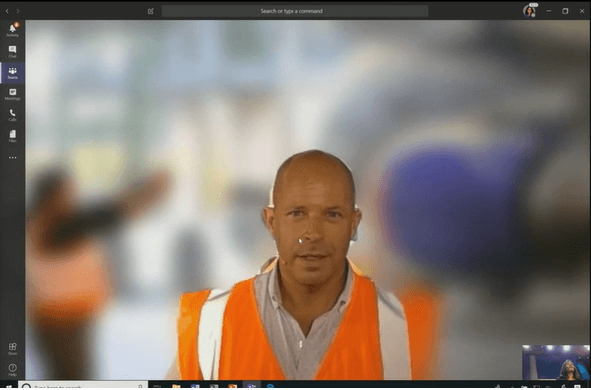
Meetings
Teams is making the meetings experience better than ever before! Check out what’s new for your meetings.
- Background blur: Now, you can remove distractions from your call and focus on the meeting at hand.
- Meeting recording: Immediately record, store and playback your meeting. Meeting recording will capture audio, video and content. You can play it from the beginning, fast forward to the end, turn on captions, pull up a transcript, and do a keyword search to find your name or a specific word. This feature is available now!
- Live event streaming: Turn your meetings into live events that can be accessed by up to 10,000 participants. This feature is currently in preview.
- Certified for Microsoft Teams: This program will allow customers to learn about devices that are both certified and supported by Microsoft.
- 3rd party hardware partners: You need devices that are built for the spaces where you work. Check out Microsoft’s new and totally awesome hardware partner devices at Microsoft Teams Devices.

Industries (Workflows & Verticals)
Microsoft Teams is customizable to serve a wide variety of needs, tailored to both industry-specific and role-based workflows. In this session, Microsoft announced new capabilities in Teams to ensure firstline workers achieve more in their day-to-day roles.

- Home is a new experience in Teams that delivers all the important and relevant information firstline workers need to ensure they get the job done. With Home, they can clock in and out of shifts or breaks, find out who is working, review schedules, and more.
- Shifts is a new schedule management tool in Teams that allows workers to request time off, swap a shift, set their availability or offer up their shift…all from a mobile device. Managers can plan schedules in an employee self-service and integrated experience. They can create, update and distribute schedules for teams, broadcast open shifts, review and accept time off requests and approve shift swaps.
For industries with elevated security and compliance needs, Teams is releasing two new secure messaging features which support HIPAA compliance and let clinicians communicate about patients while avoiding privacy risks.

- Image annotation: Start a chat, take a photo, annotate it, ask for a consultation, and then send and receive them all on a secure platform. Policies will be put in place to prevent images and information from being stored on a mobile device or local drive.
- Priority notifications: Send an urgent message that automatically triggers an urgent notification. It’ll pop up on the recipient’s device every two minutes for up to twenty minutes continuously.
Both Home and Shifts will be available soon in Teams, and Microsoft StaffHub will be retired on October 1, 2019. Image annotation is now available and priority notifications will roll out by the end of the year to all Teams commercial customers. Teams has launched a private preview of Care Coordination to coordinate patient care, host meetings and connect the platform with Electronic Health Records.

IT Teams
IT teams are at the heart of this Microsoft technology. Many new features have already launched to lessen the burden on admins, and the rest are right around the corner!
- Easy Teams upgrade: Give PowerShell a break. Very soon you’ll be able to create new teams based on best practices and lessons. With Team Templates, you’ll be able to pre-define team’s channels, apps, and tabs for consistency. Define team settings and auto-favorite the channels.
- Dynamic membership rule: Soon Teams will support the creation of teams from Dynamic Groups. Reduce overhead and create Teams from Office 365 groups with a dynamic membership rule. Their membership will be managed dynamically based on the user’s Azure Active Directory (AAD) so when a user’s AAD attributes changes, they’ll automatically be added or removed from the team based on the rules.
- Admin center Teams management: The list of teams is available in Microsoft Teams and Skype for Business Admin Center. Click on “Teams,” and then “Manage Teams” to see the list. You can manage membership, add or remove channels, change settings, create a new team, customize it, and add members too!
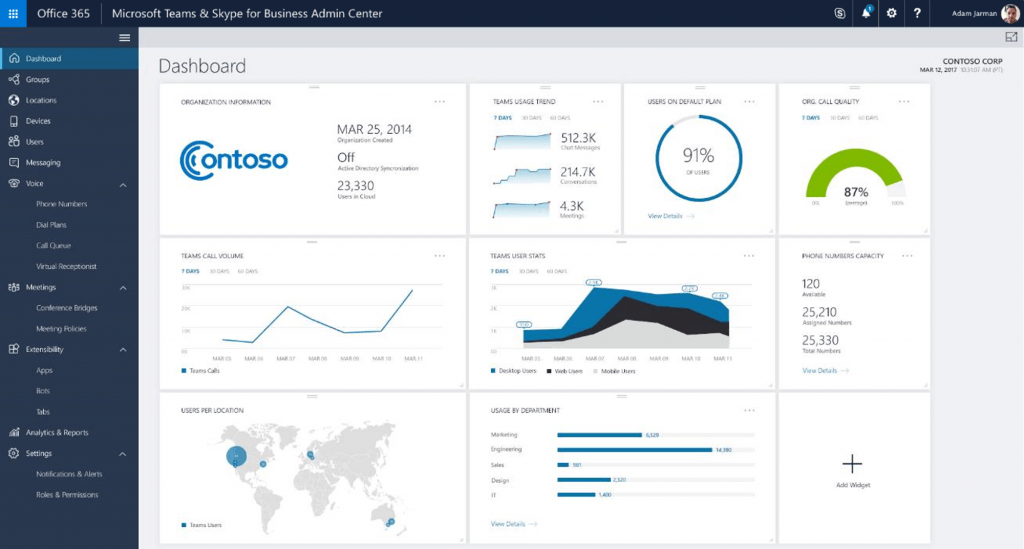
- Security and patient confidentiality: Apply information protection policies in Intune with a Data Leak Protection (DLP) policy that ensures staff can only save sensitive information to OneDrive for Business or SharePoint instead of their personal storage. Customers will soon be able to apply information protection policies to Outlook mobile emails that could potentially contain sensitive information.
- Data loss prevention in Teams chat: Data Loss Prevention (DLP) in Teams will enable you to monitor, identify, and automatically protect sensitive data. Pretty soon you’ll be able to create policies directly from the Security and Compliance Center to protect sensitive information, and those policies will apply to private chat and channel conversations. If a message is sent that contains sensitive information, it will immediately be blocked.
As Microsoft continues building modern tools for modern teamwork, you too should continue to harness and amplify the power of Microsoft 365 within your organization. Keep your eyes peeled for many more exciting updates as Ignite continues churning out pleasant surprises and must-haves.
Want to keep up with what we’re doing at Ignite? Be sure to subscribe to our Ignite newsletter to get a daily digest of what’s happening at the conference.






